When managing Items in techSHIP, you can define specific attributes used for international shipping, customs, and carrier compliance. Providing this information accurately is essential for calculating correct tariffs, reducing customs charges, and ensuring carriers accept your cross-border shipments.
This article explains the purpose and function of the fields found on the International tab, located within the Item settings at the Client level.
Prefer listening? This podcast-style audio walks you through the article's key points.
This article is divided into the following sections:
- Overview and Purpose
- Field Definitions
I. OVERVIEW AND PURPOSE
To access these fields, you must first navigate to the International tab (when adding or editing an Item) and select the Enable International checkbox.
 NOTE: For a step-by-step guide accessing these fields, refer to: How to Manually Set Up Items for a Client [Step-by-Step Guide].
NOTE: For a step-by-step guide accessing these fields, refer to: How to Manually Set Up Items for a Client [Step-by-Step Guide].
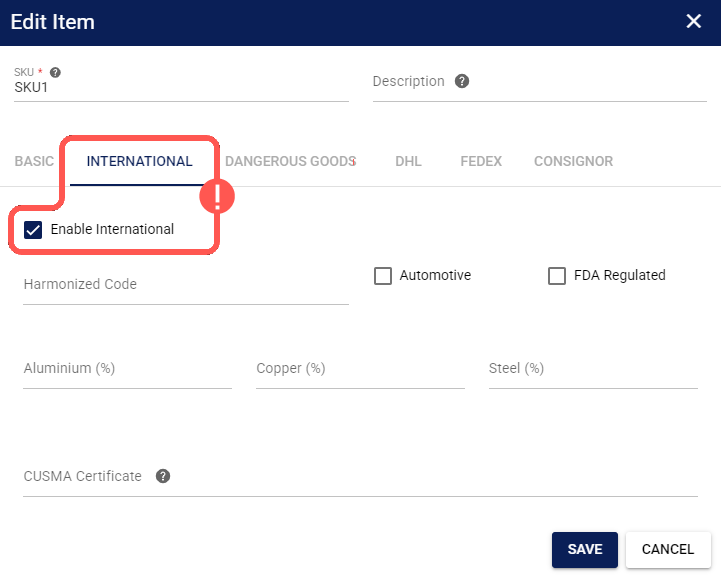
These fields were introduced to support carrier-level requirements for shipments into the United States. The data is used only by carriers that support this functionality to pre-calculate customs charges and determine the applicability of tariffs on specific materials.
Correctly populating these fields can reduce customs charges or tariffs.
 WARNING: Omitting this information may result in higher-than-necessary customs charges at the border.
WARNING: Omitting this information may result in higher-than-necessary customs charges at the border.
II. FIELD DEFINITIONS
The International tab contains the following fields:
- Harmonized Code:
This is the Harmonized Tariff Schedule (HTS) code for the product. It is a standard numerical code used by customs worldwide to classify traded products. techSHIP uses this code to populate customs information for international orders.
- Automotive:
This checkbox identifies whether the item is an automotive part. This flag is used by carriers to assess tariffs, as some HTS codes may be ambiguous:- If checked, the item is considered an automotive part.
- If unchecked, the item is not an automotive part. This is the default setting.
- FDA Regulated:
This checkbox identifies whether the item is regulated by the U.S. Food and Drug Administration (FDA). Marking this (setting to True) ensures that techSHIP can prevent rates from being returned by carriers that do not accept FDA-regulated products, avoiding rejections at the border.
- Metal Allocations (Aluminium, Copper, Steel):
These fields allow you to specify the percentage of certain metals within the item. This information is used by carriers to assess specific material tariffs and customs charges. The values are percentages and can include decimals (e.g., 25.5).
 WARNING: These fields have a validation rule. The sum of Aluminium (%), Copper (%), and Steel (%) cannot exceed 100. This validation is also enforced during item import.
WARNING: These fields have a validation rule. The sum of Aluminium (%), Copper (%), and Steel (%) cannot exceed 100. This validation is also enforced during item import. - CUSMA Certificate:
This field is used to upload a Canada-United States-Mexico Agreement (CUSMA) Certificate of Origin.
 NOTE: For detailed instructions on this specific feature, refer to our guide: How to Attach and Manage a CUSMA Certificate of Origin to an Item [Step-by-Step Guide].
NOTE: For detailed instructions on this specific feature, refer to our guide: How to Attach and Manage a CUSMA Certificate of Origin to an Item [Step-by-Step Guide].
Was this article helpful?
That’s Great!
Thank you for your feedback
Sorry! We couldn't be helpful
Thank you for your feedback
Feedback sent
We appreciate your effort and will try to fix the article
