Weight-based conditions allow you to apply specific actions in techOMS Order Rules, such as setting a carrier based on an order's calculated weight. This functionality is available for both Purchase and Sales Order Rules, but the logic and parameters used are different.
This article explains the different types of weight conditions and how their logic is applied.
 NOTE: These parameters are part of the Order Rules engine:
NOTE: These parameters are part of the Order Rules engine: - For a complete list of all available conditions and actions, see: Rules Conditions and Actions Guide [Information].
- To learn how to create an order rule, see: How to Create Sales/Purchase Order Rules [Step-by-step guide].
Prefer listening? This podcast-style audio walks you through the article's key points.
This article is divided into the following sections:
- Purchase Order Rules: Total Order Weight
- Sales Order Rules: Shipment Weight
- Default Behavior (Order-Level Evaluation)
- Dynamic Behavior (Shipment-Level Evaluation)
- Calculation Logic and Data Handling
I. PURCHASE ORDER RULES: TOTAL ORDER WEIGHT
For Purchase Order Rules, you can use the Total Order Weight condition:
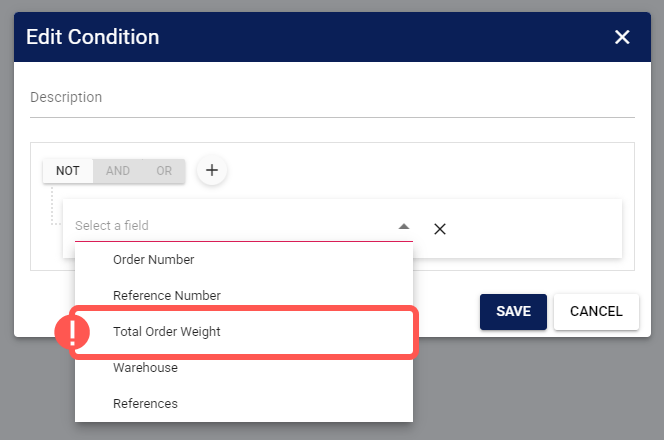
This parameter provides a simple, direct calculation: it adds the weight of every line item (multiplied by its quantity) to produce a single total weight for the entire purchase order.
The calculation uses the following formula:

II. SALES ORDER RULES: SHIPMENT WEIGHT
Sales Order Rules use a dynamic Target Variable named Shipment Weight.

The value of this variable changes depending on its position relative to one specific action in your rule workflow: Split Shipment.
i. Default Behavior (Order-Level Evaluation)
If the Shipment Weight condition is evaluated before a Split Shipment action has run, its value will be the total weight of the entire order.
The calculation uses the following formula:
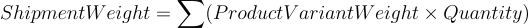
 NOTE: In this scenario, Shipment Weight behaves just like the Total Order Weight condition.
NOTE: In this scenario, Shipment Weight behaves just like the Total Order Weight condition.
ii. Dynamic Behavior (Shipment-Level Evaluation)
If the Shipment Weight condition is evaluated after a Split Shipment action has run, the logic changes.
The variable will now calculate the weight for each potential shipment separately, based only on the lines and quantities covered in that specific shipment. The condition is then evaluated for each of those individual shipments.
The calculation is performed per shipment using this formula:
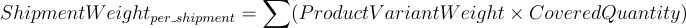
For example, if an order is split into two shipments and the condition is defined as Shipment Weight > 10 kg, then:
- For shipment 1 (8 kg), the condition evaluation is False.
- For shipment 2 (15 kg), the condition evaluation is True.
 NOTE: For a complete workflow example, see: How to Split Shipments Automatically [Guide].
NOTE: For a complete workflow example, see: How to Split Shipments Automatically [Guide].
III. CALCULATION LOGIC AND DATA HANDLING
The following logic applies to both Purchase and Sales Order weight calculations:
- Unit of Measure (UOM):
All weight calculations use the default Unit of Measure (e.g., kg or lb) defined in your main Account Settings. The value you enter in the rule condition is always treated as being in this default unit.
- Missing Product Weights:
If a product variant in the product catalog is missing its weight, it will be treated as 0 in the calculation. techOMS will sum only the lines where weight data is available. NOTE: As per this logic, if all items on an order have missing weights, the total calculated weight will be 0.
NOTE: As per this logic, if all items on an order have missing weights, the total calculated weight will be 0.
Was this article helpful?
That’s Great!
Thank you for your feedback
Sorry! We couldn't be helpful
Thank you for your feedback
Feedback sent
We appreciate your effort and will try to fix the article
