You can send Receipts through techOMS. Preferably, this action is handled via automation, yet this article describes the steps and fields involved in the manual process.
 NOTE: Make sure that you are operating at the right Vendor/Warehouse beforehand.
NOTE: Make sure that you are operating at the right Vendor/Warehouse beforehand.
To Send Receipts you will have to:
1. Click Receipts under Purchases
2. Click Actions to deploy the list of actions
 NOTE: This action transmits the Receipt data to the Fulfillment Channel and updates the status. For more details, refer to Understanding Inventory Levels and Order Status Impact [Information] and Sales and Purchase Order Statuses Definitions [Information].
NOTE: This action transmits the Receipt data to the Fulfillment Channel and updates the status. For more details, refer to Understanding Inventory Levels and Order Status Impact [Information] and Sales and Purchase Order Statuses Definitions [Information].
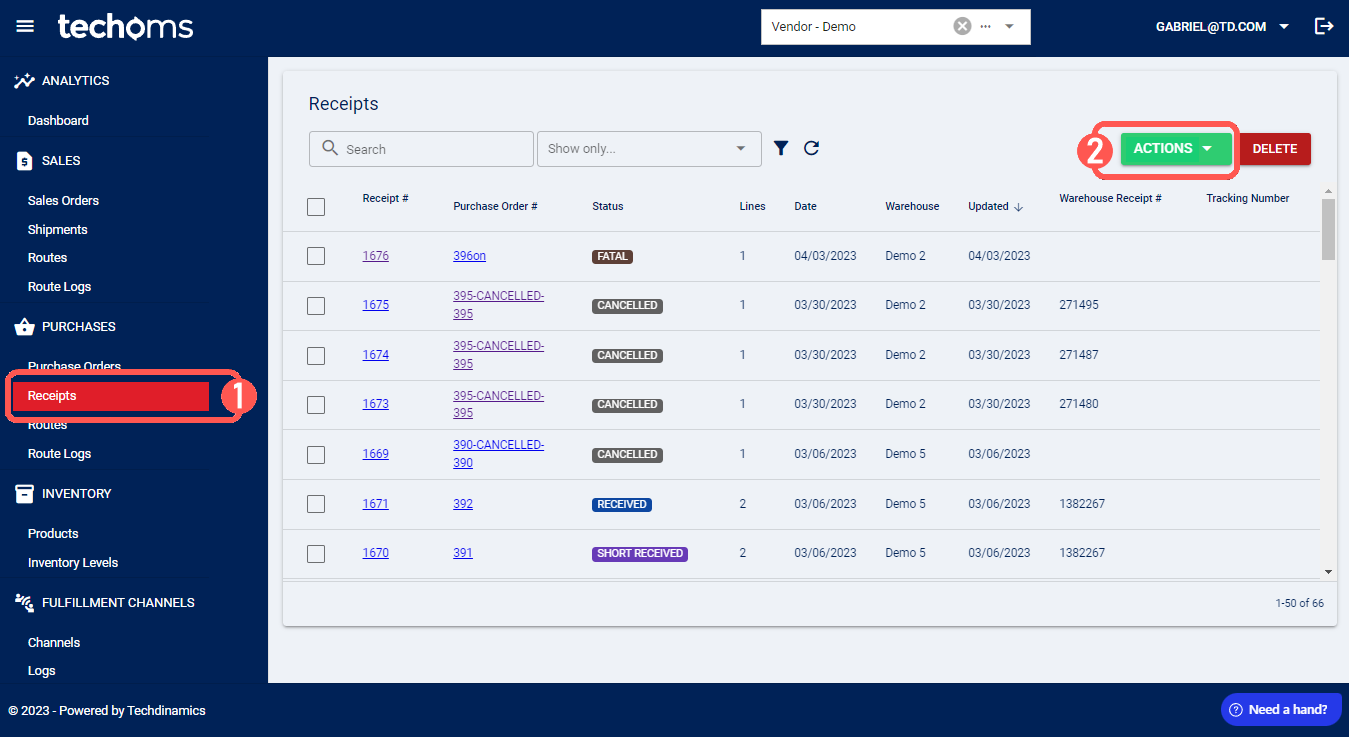
3. Select Send Receipts and confirm the action

Was this article helpful?
That’s Great!
Thank you for your feedback
Sorry! We couldn't be helpful
Thank you for your feedback
Feedback sent
We appreciate your effort and will try to fix the article