When you manage Shipments, you might need to find a specific one or groups of them.
 NOTE: Before proceeding, review and understand the following articles:
NOTE: Before proceeding, review and understand the following articles:
 NOTE: Make sure that you are operating at the right Vendor/Warehouse beforehand.
NOTE: Make sure that you are operating at the right Vendor/Warehouse beforehand.
 NOTE: By default, techOMS displays records from the last 7 days to optimize performance. If you cannot find a specific record, use the Advanced Search to adjust the Date Range. For more details, refer to: Understanding Default Date Filters [Information].
NOTE: By default, techOMS displays records from the last 7 days to optimize performance. If you cannot find a specific record, use the Advanced Search to adjust the Date Range. For more details, refer to: Understanding Default Date Filters [Information].
To find or filter Shipments you will have to:
1. Click Shipments under Sales
2. Filter information by any of the possible ways
- Quick Search: Enter the value you are searching for in the search bar, which will look up for all the shipments that match it; as you enter the value, it will gradually narrow down the results to a unique shipment if you specify a full shipment number
- Quick Group Search: Choose an option from the dropdown, where you will find preset options based on time thresholds, shipment status, shipments requests and updates
- Advanced Search: Click in the Filter icon by the Search Bar to deploy the advanced fields and complete them accordingly

QUICK GROUP SEARCH

ADVANCED SEARCH
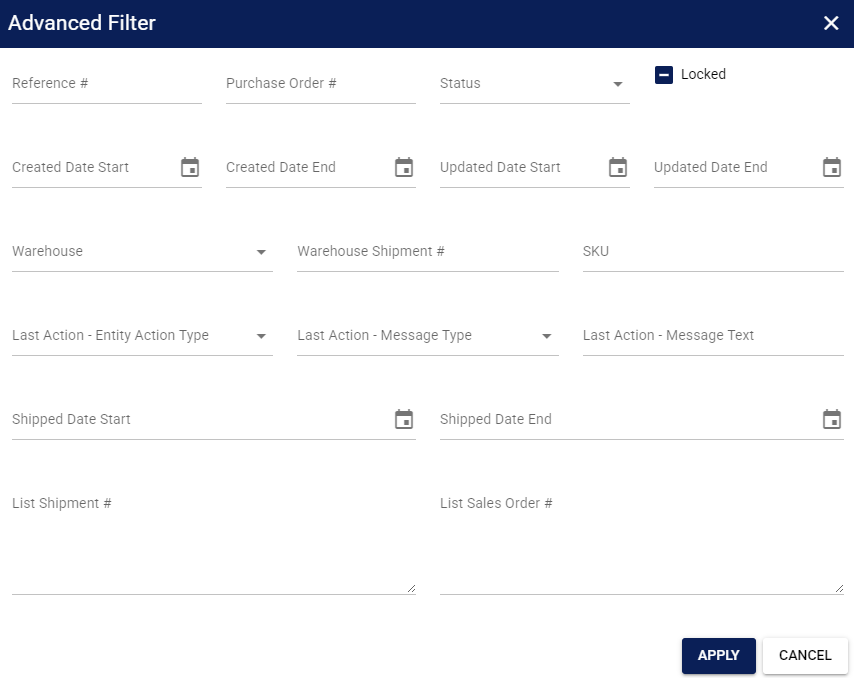
3. Review the information that has been filtered
Was this article helpful?
That’s Great!
Thank you for your feedback
Sorry! We couldn't be helpful
Thank you for your feedback
Feedback sent
We appreciate your effort and will try to fix the article