To connect WooCommerce, first create a Sales Channel connection, and then set up its parameters.
Once the connection is established between the channel and techOMS, you can use all its supported features as listed in the techOMS Sales Channels - Master List [Guides List].
This article is divided into the following sections:
- Onboarding Requirements
- Create the Sales Channel
- Configure Additional Parameters
 NOTE: Before starting, ensure you are operating under the correct Vendor/Warehouse in techOMS.
NOTE: Before starting, ensure you are operating under the correct Vendor/Warehouse in techOMS.
I. ONBOARDING REQUIREMENTS
Before you create the Sales Channel, collect the following information from your WooCommerce store:
- Consumer Key
- Consumer Secret
 NOTE: The following instructions are provided as guidance and may change without notice.
NOTE: The following instructions are provided as guidance and may change without notice.
Steps to obtain Consumer Key and Secret:
1. Log into your WordPress Admin site (yourdomain.com/wp-admin) using your WooCommerce credentials.
2. Go to WooCommerce from the left menu, and press Settings.
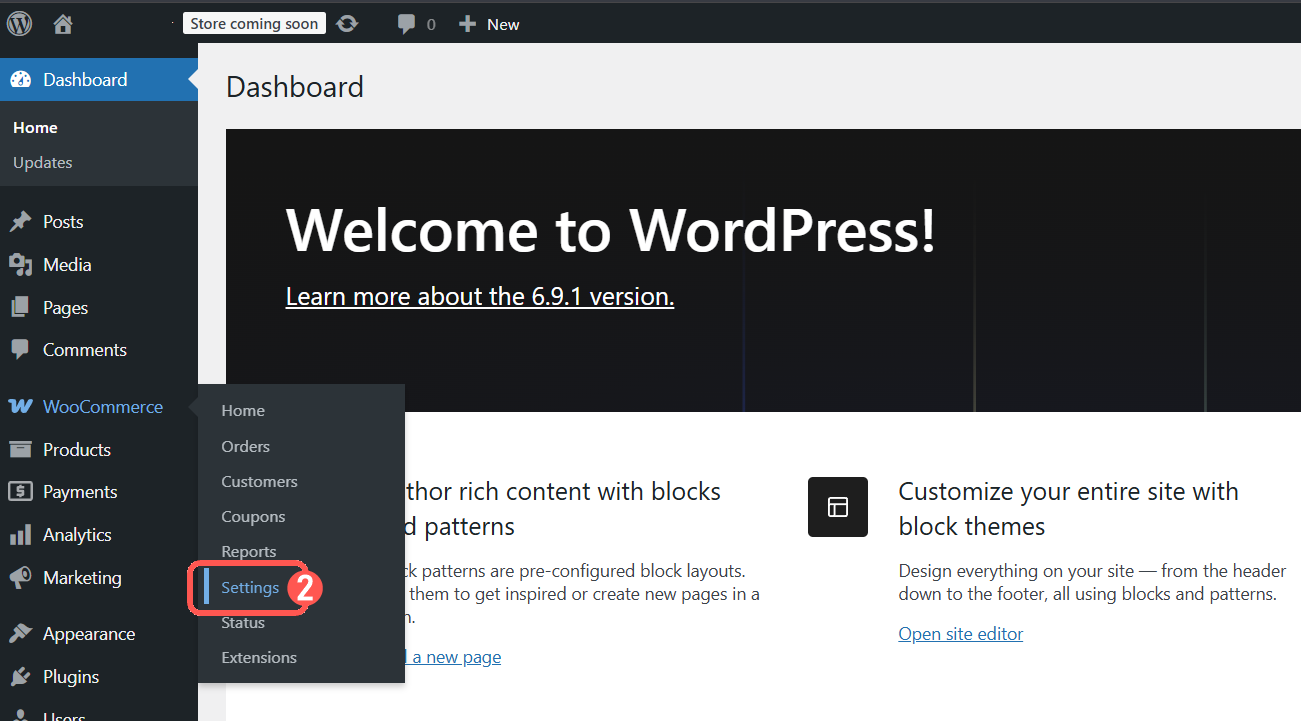
3. Select Advanced, REST API, then press Add Key.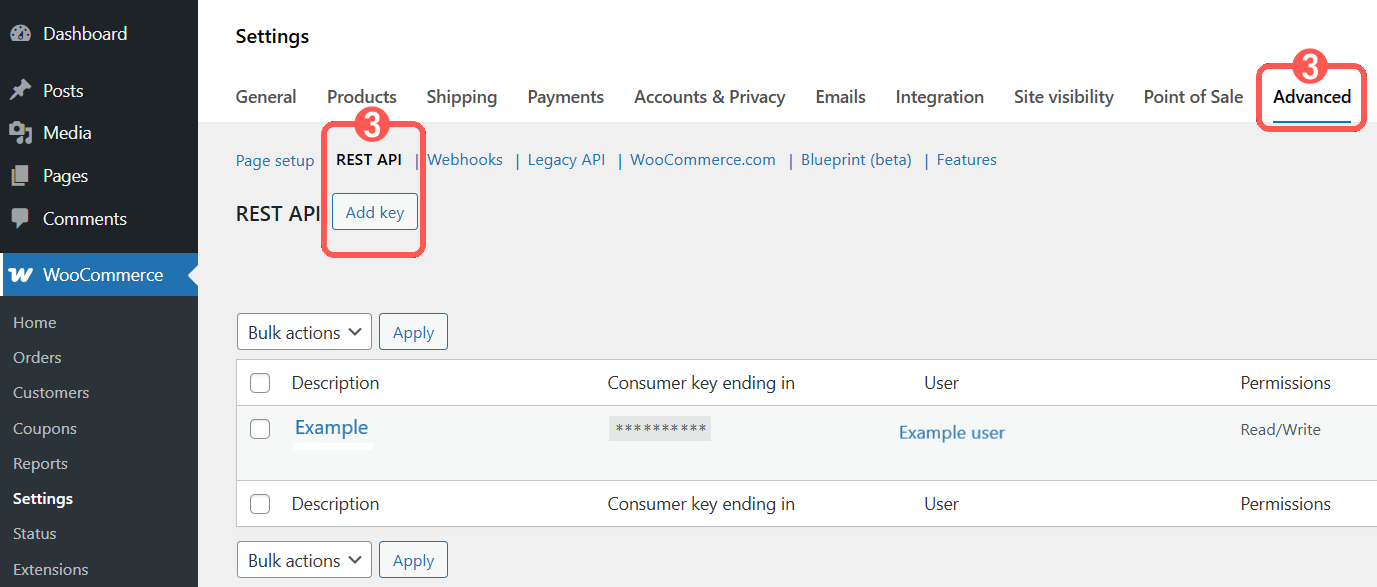
4. Enter a name in the Description field, e.g.: techOMS.
5. Select a User.
6. Permissions should be Read/Write
7. Click Generate API Key.
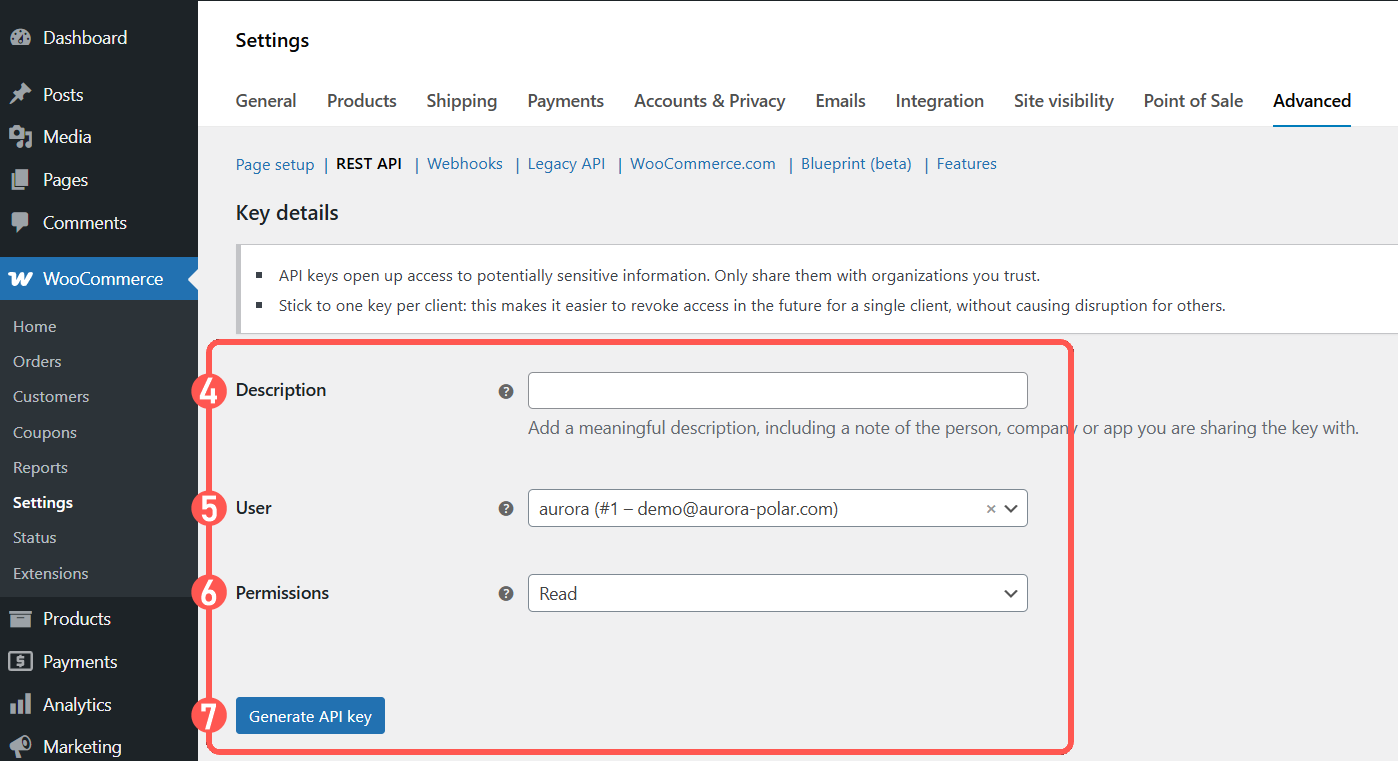
You will be given a consumer key and consumer secret that you need to use together with the Shop Domain.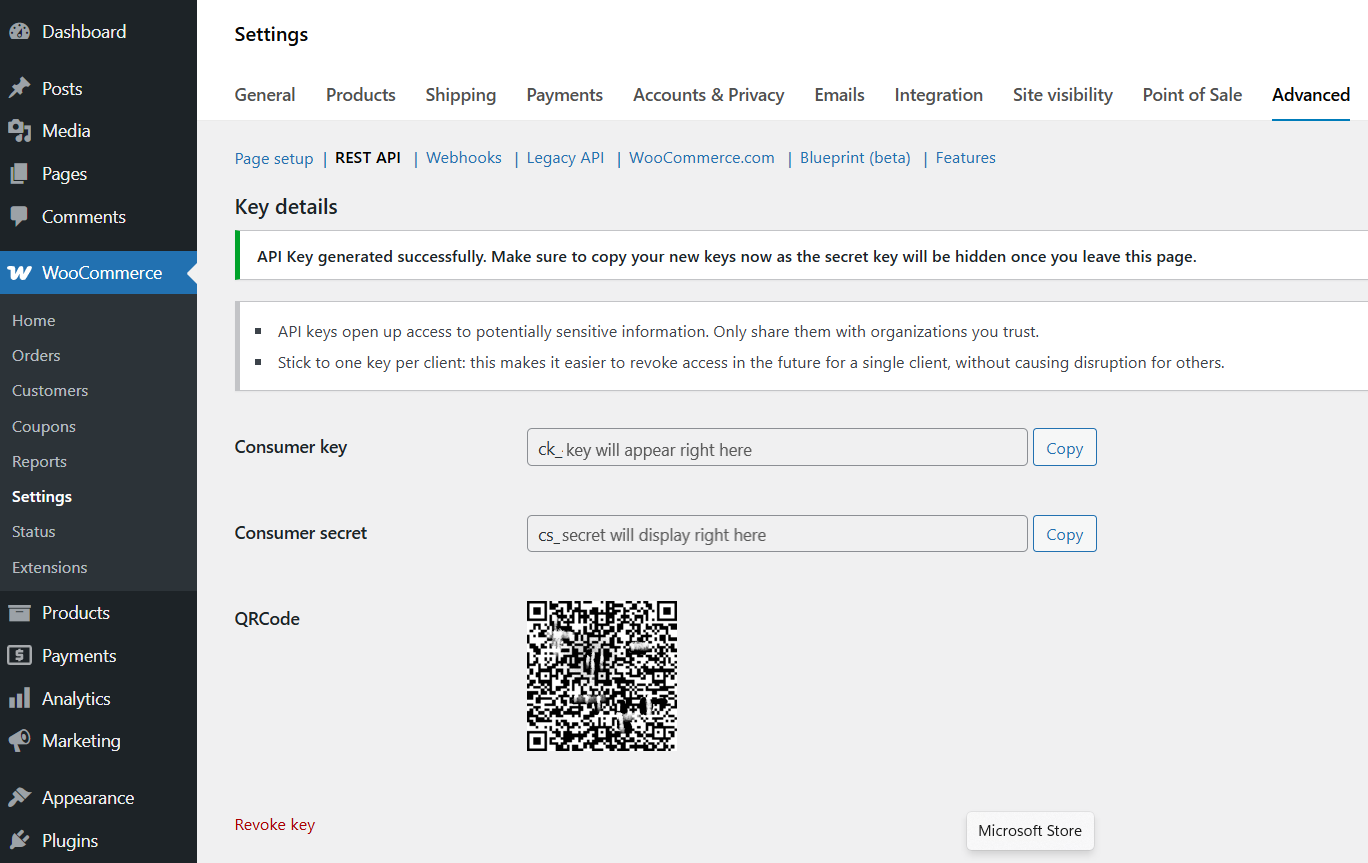
Once generated, keep them in handy and proceed to the following section.
II. CREATE THE CHANNEL
To create a sales channel, follow the instructions in How to Create a Sales Channel [Step-by-step guide].
Once created, proceed to the following section.
III. CONFIGURE ADDITIONAL PARAMETERS
1. Click Channels from the left menu under the Sales Channels section.
2. Click on the created channel's name.
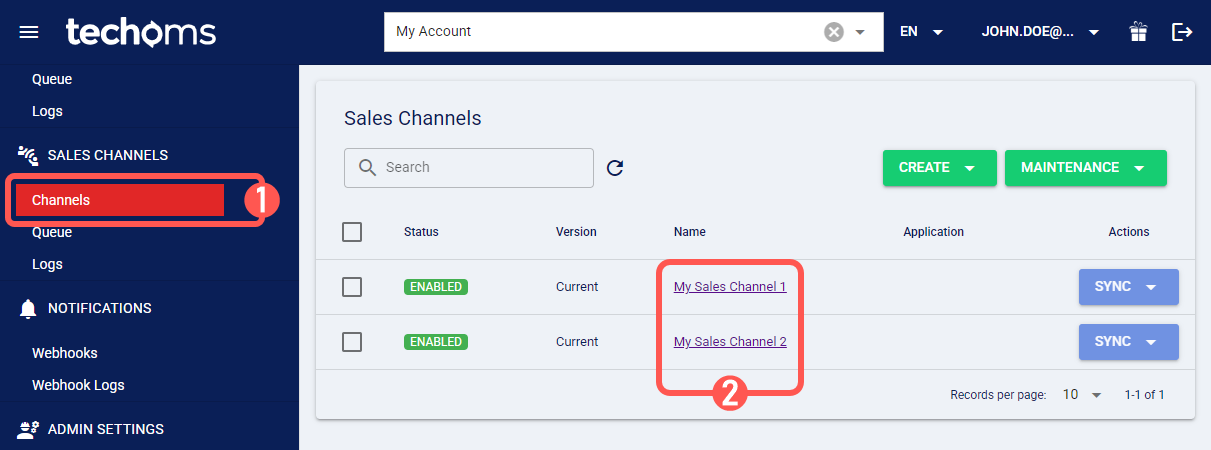
 WARNING: Order download time ranges are evaluated in UTC, not local time. The order creation time displayed in WooCommerce must fall within the UTC time range defined in the techOMS Sales Channel logs in order to be downloaded successfully.
WARNING: Order download time ranges are evaluated in UTC, not local time. The order creation time displayed in WooCommerce must fall within the UTC time range defined in the techOMS Sales Channel logs in order to be downloaded successfully.
3. Configure its parameters according to each section as required and press Save.
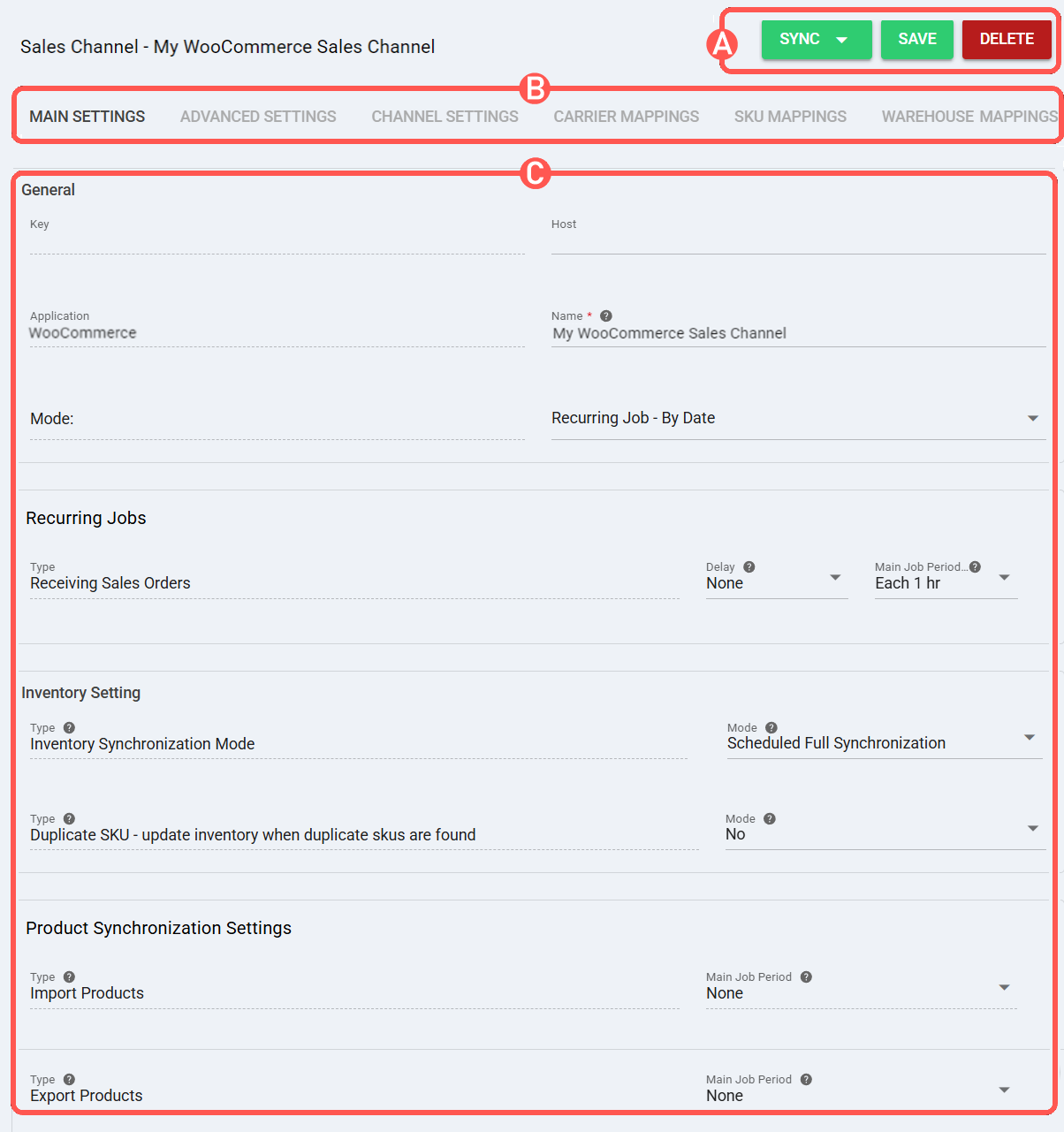
SECTIONS
A) QUICK ACTIONS, enable you to perform the following actions:
- Sync Enables manual synchronization as detailed in How to Synchronize data through a Sales Channel [Step-by-step guide].
- Save: Saves and commits changes.
- Delete: Deletes the channel connection.
B) VIEW SELECTION, enables changing the different view modes:
- Main settings (default): Configures general and automation behavior using the options outlined in Main Settings of a Beta Sales Channel [Information].
- Advanced Settings: Allows to define system specific options (consumer keys, order inventory options, ship and payment methods, meta and virtual information communication, Units of Measurement, earliest order date, etc.); review this article for additional information in How to manage Sales Channels Advanced settings [Step-by-Step guide].
- Channel Settings:
- Shop Domain: Enter your WooCommerce store's unique URL.
 NOTE: Only organization owners, organization administrators, and account administrators can update the Shop Domain field. Ensure the updated shop domain is not used in another existing sales channel.
NOTE: Only organization owners, organization administrators, and account administrators can update the Shop Domain field. Ensure the updated shop domain is not used in another existing sales channel. Consumer Key: Add the consumer key as provided by WooCommerce.
- Consumer Secret: Add the consumer secret as provided by WooCommerce.
Download Orders with the following Fulfillment Status: Select all the desired fulfillment statuses to filter which orders are downloaded into techOMS.
Use Tracking Plugin: Indicates whether the store uses the WooCommerce Shipment Tracking plugin to display the shipping carrier and tracking number in orders. When set to Yes, tracking information is handled by the plugin. When set to No, the carrier and tracking number are sent as custom fields instead.
Ship Method: Defines how the shipping method is retrieved when receiving sales orders, whether by date range, order IDs, or webhooks. When enabled, the carrier value is obtained from the shipping method title. When disabled, the carrier value is obtained from the shipping method ID.
Virtual Items: Defines how virtual products are handled when receiving sales orders. When set to Load, virtual items are included in the order data sent to techOMS. When set to Ignore, virtual items are excluded from the order.
Map Product Tags to References: Used during the receive/pull sales orders process. Indicates whether WooCommerce product tags are retrieved and mapped to order line references in techOMS.
Map Meta Fields to References: Enable this option to map WooCommerce's metafields to techOMS' references to extend additional information.
- Shop Domain: Enter your WooCommerce store's unique URL.
- Carrier Mappings: Review and set Carrier name mappings between the Sales Channel connection and techOMS, as detailed here: How to map Carriers in a Sales Channel [Step-by-step guide].
- SKU Mappings: Review and set SKU mappings between the Sales Channel connection and techOMS, as detailed here: How to map SKUs in a Sales Channel [Step-by-step guide].
- Warehouse Mappings: Allows you to bind or modify the connection to a specific warehouse instance by setting or modifying the Warehouse IDs. This links the techOMS warehouse with the corresponding identifier in the Sales Channel.
C) CONTENT VIEW displays and/or allows editing of the settings in the "View Selection" section.
 NOTE: If you wish to set up automations for the channel, follow the steps here: How to configure Recurring Jobs for Sales/Fulfillment channel Automation [Step-by-step guide].
NOTE: If you wish to set up automations for the channel, follow the steps here: How to configure Recurring Jobs for Sales/Fulfillment channel Automation [Step-by-step guide].Was this article helpful?
That’s Great!
Thank you for your feedback
Sorry! We couldn't be helpful
Thank you for your feedback
Feedback sent
We appreciate your effort and will try to fix the article